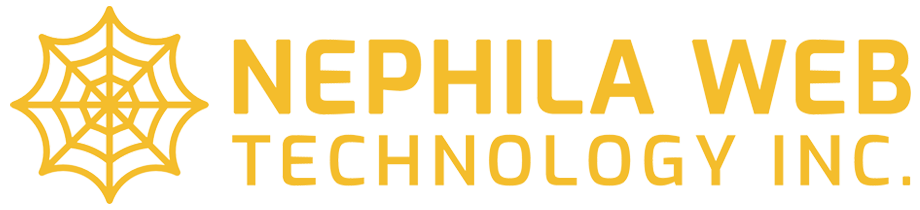One app for all tenants: This will mean having a sole app with a “common” name for all the tenants and a login page without tenant styles or the tenant name.
Once the user log-in, they will see their tenant styles. There is some ongoing work to allow a tenant selector in the app main page, that will force the site administrator to make the list of tenants visible though.
Please note that Mobile specific site configurations will apply to all the tenants (like the Workplace distribution does). For example, if you disable an option via “Site administration > Mobile app > Mobile features”, it will be disabled in all the tenants. The same when adding new custom menu items, they will be displayed in all the tenants.