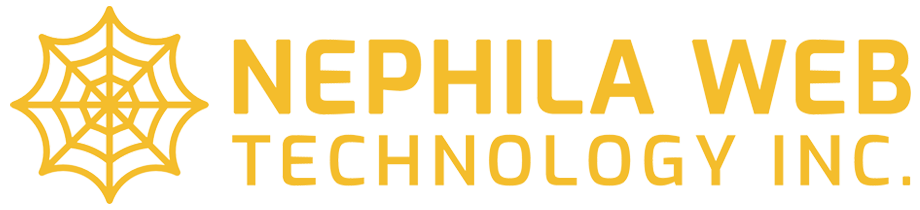Training Outline
Moodle Workplace Training for Site Administrators
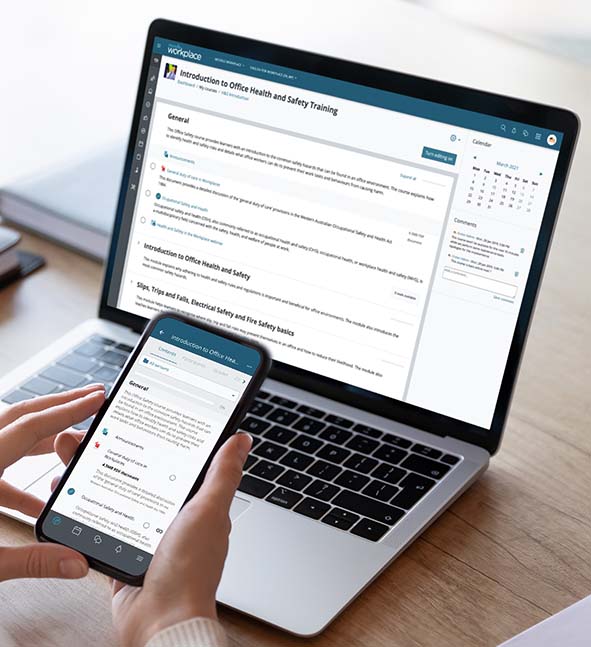
Course Description: This 64-hour full online training/ workshop is intended for aspiring current LMS Administrators to be fully equipped with knowledge and skills to maintain Moodle Workplace Enterprise Learning Management System (ELM) in their organization. The lessons covered in this course will enable you to centralize training and learning programs that automatically administer, monitor, and report on all compliance and professional development training.
General Objectives:
At the end of the course, participants should be able to;
- Overview of Moodle Workplace Enterprise Learning Management System.
- Explore the Moodle look and feel. Discuss an overview of the Moodle look and feel, differentiation of site versus dashboard navigations, customize navigation, and explore the frontpage settings.
- Manage LMS's categories and courses, such as adding categories and sub-categories, deleting course categories, organizing courses and categories, creating courses, and managing courses in bulk.
- Manage user accounts such as uploading users and enrolment methods.
- Distinguish the roles, permissions, and capabilities from different roles.
- Installing third-party plugins, and keeping plugins up to date.
- Programs. Allocate and establish learning pathways for your employees that are typically used for onboarding employees.
- Certifications. Manage compliance training such as turning your learning programs into certifications and Creating automated recertifications.
- Organization structure. Deploy department and position hierarchies to represent your organization structure.
- Dynamic rules. Define and execute centralized and automated rules.
- Report builder. To provide a powerful custom reporting tool.
Course Outline
| Topics | Learning Outcomes | Duration |
|
Module 1: Moodle Workplace Overview |
|
8 hrs |
| Module 2: Basic Admin Functionality |
Manage categories and courses
User management
Managing Roles - permissions and capabilities
|
8 hrs |
| Module 3 Advanced Admin Functionality |
|
8 hrs |
| Module 4 Programs and Certifications |
Programs
Certifications
|
8 hrs |
| Module 5 Organizational structure |
|
8 hrs |
| Module 6 Dynamic rules |
|
8 hrs |
| Module 7 Report Builder |
|
8 hrs |
| Module 8 Multi-tenancy |
|
8 hrs |
| Total hours: | 64 hrs | |
Methodologies
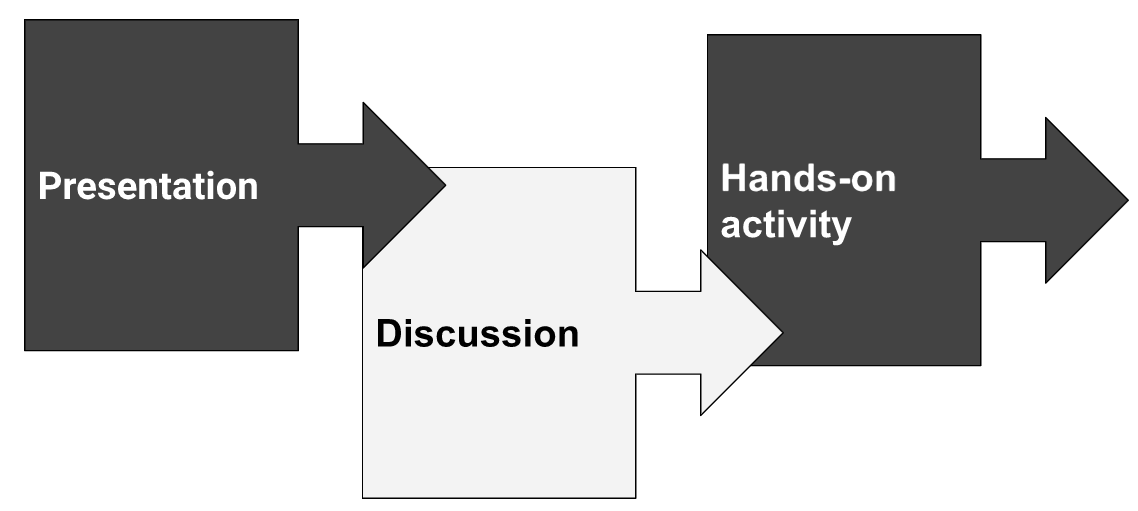
Additional guidelines; This 64-hour full online training self-paced course, with 1-hour live session per week, will run for a total of eight (8) weeks. The participants are enrolled for 3 months which may be 8 hours weekly to take the lesson, submit the assessment, and accomplish other similar activities to acquire the certificate of completion. Each participant shall be provided a tenancy that serves as their working space to design their own work. After completing this course, you will be able to download your certificate.